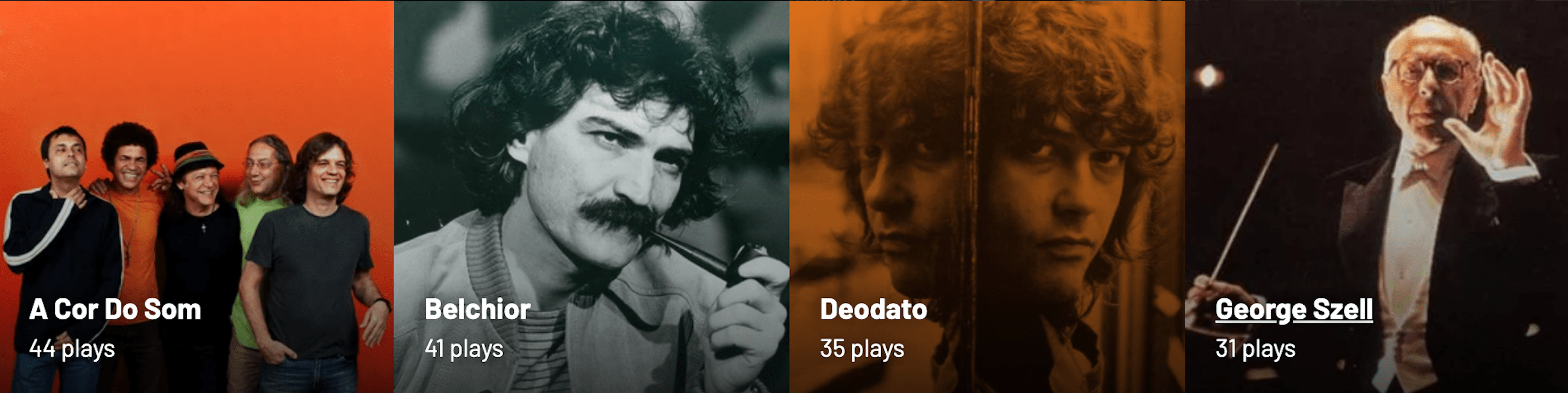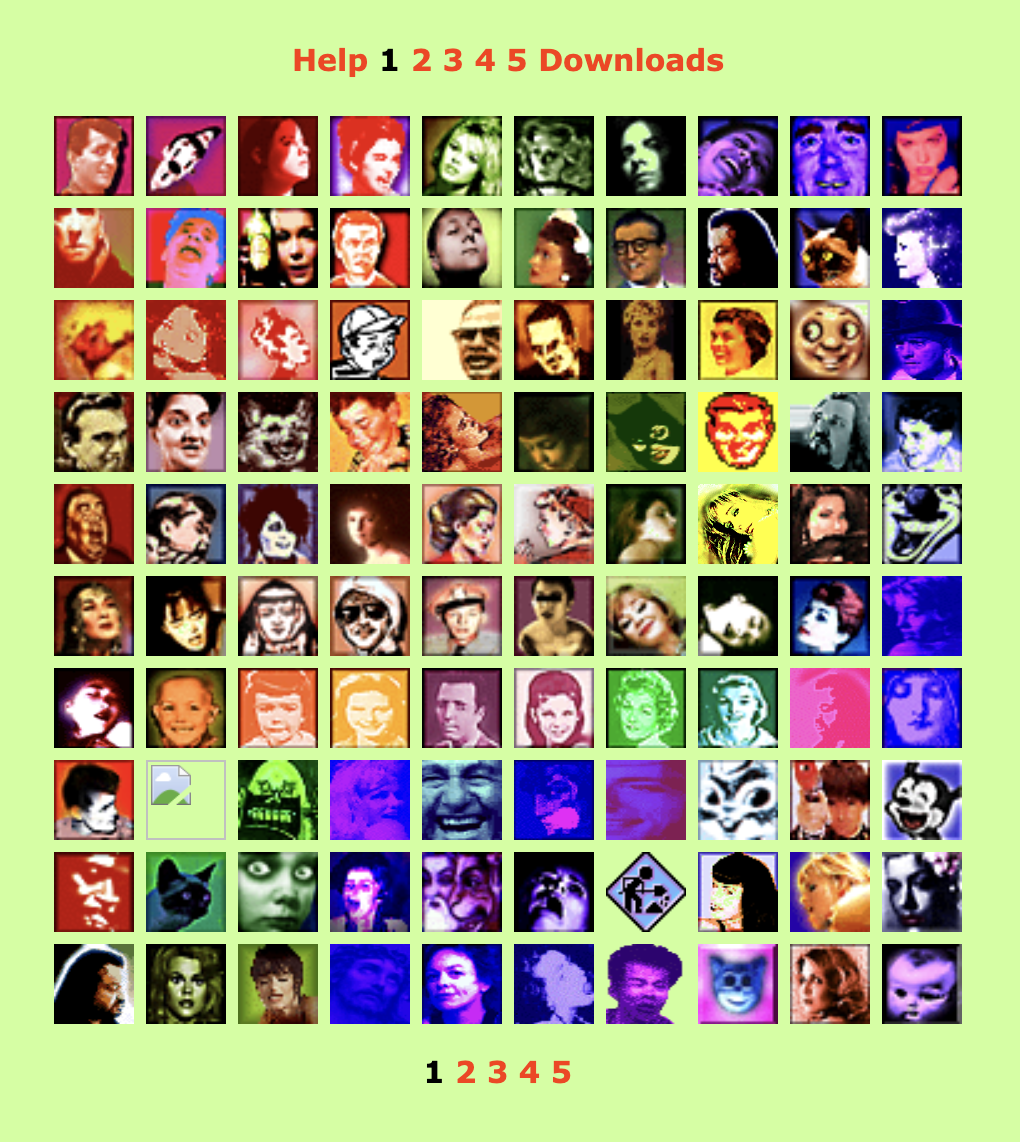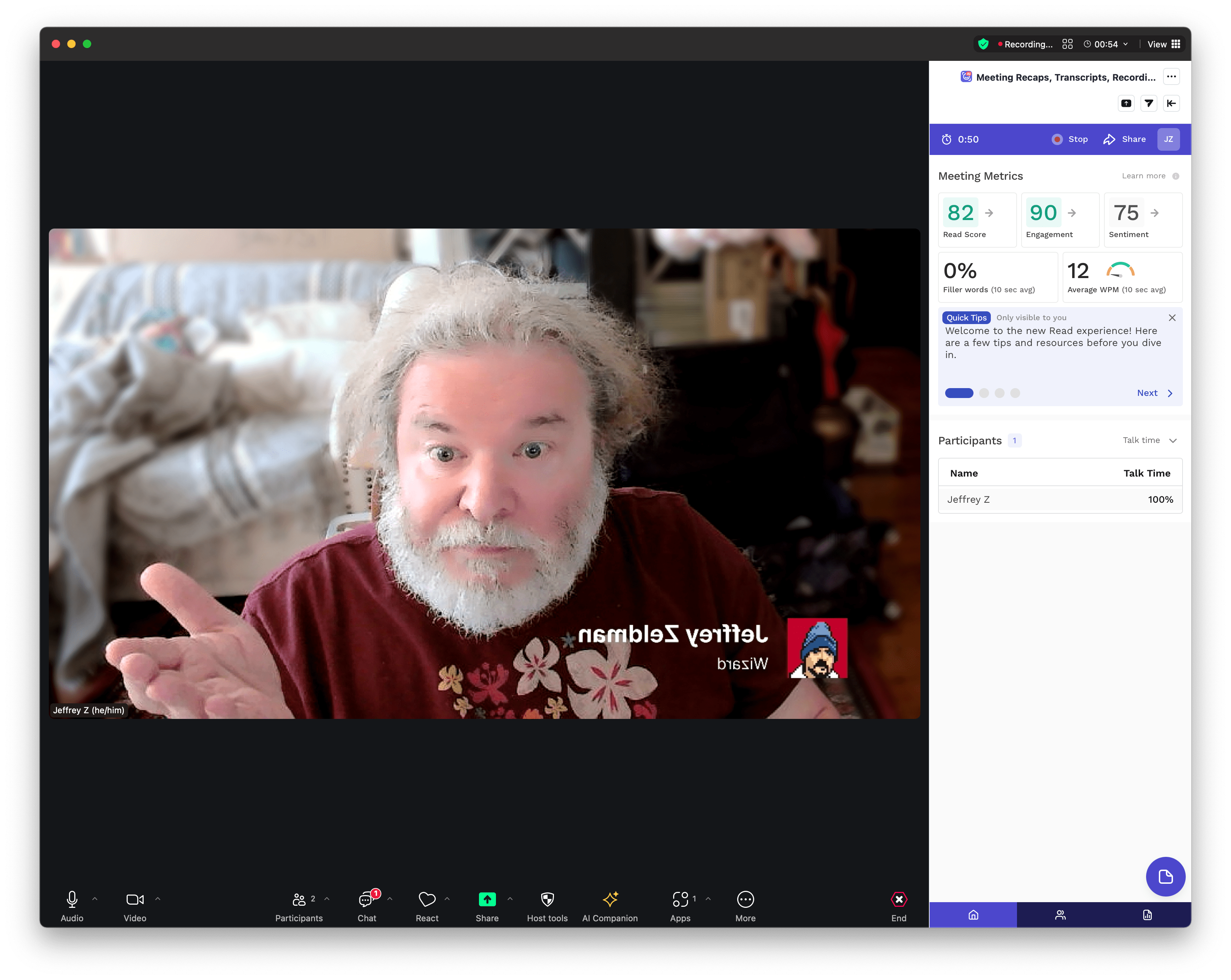Debt brought on by large, unexpected expenses caused me to lose access to my credit card. I’d put a close friend’s storage unit in my name and on my credit card while they relocated and job-hunted. So my payments on my friend’s behalf were no longer going through, and the storage company began texting me about the missed payments.
Sounds straightforward, ordinary, and boring. Turned out not to be.
Meanwhile, my friend—after moving house twice—has landed a terrific job, and is beginning to dig themselves out of their debt. But they can’t pay the full amount of their storage fee yet. Or transfer the unit from my name to theirs.
They tried to make a partial payment by telephone, but the company’s “partial payment” line didn’t work.
It didn’t work in a highly specific way.
Specifically, it let them waste ten minutes entering data by hitting their phone’s keypad and typing “1” after each step to confirm the correct completion of that step. Then it told them that the payment had not gone through—asked them to “wait to speak to a manager”—and then immediately disconnected them.
Every time they tried, they got to that stage and were immediately disconnected. With all the goodwill in the world, my friend could not pay their bill.
“Nothing works” is working as expected.
I had enough cash in the bank to make a full payment on my friend’s behalf; and since the unit was in my name anyway, I followed the company’s text message instructions—sent to me personally—to pay the full bill online on their behalf and set up automated payments for future bills. They’d pay me back when they could. Eventually we’d transfer ownership. Such was my naive hope.
The website let me enter my data step by step, including “new card” data. I removed the defunct credit card info and replaced it with my debit card data. Unlike a credit card, my debit card never lets me spend more money than I have in the bank. That is a good thing when you’re in debt. My debit card is with one of the largest banks in the world. I’ve had the account for over 30 years. In short, it’s a stable account with a long history.
The website allowed me to enter my data, a process that took about five minutes.
When I hit “Send,” the website announced that the payment had failed to go through because the bill was past due.
The system is designed to block payments after first encouraging you to try sending them.
There I am, working to send them my money. And their system refuses. Their system already knows who I am. It told me my name, my storage unit number, and the amount due. It knew me. It knew what I owed. It was ostensibly built to take my money. It is a special phone number with a special automated system designed to take payments from known customers. And it failed every time I tried to pay.
Two design choices are worth noting.
- The system only accepts timely payments, not late ones.
- The system deliberately doesn’t tell you that it won’t accept your payment. It encourages you to waste time trying. That’s key.
Is the software poorly designed? Was their QA process less than perfect? Did some sadist deliberately set up the system to punish folks who are struggling?
The answer, of course, is yes. To all three questions.
I really tried.
I tried three times, even switching options. Like, the first time, I said NOT to use my debit card number to automatically pay my friend’s bills in the future. The next time, I said, OKAY, charge me forever. No matter what choice I made, the result was always: “The payment did not go through because the amount is past due.”
The more you owe, the more you’re not allowed to pay. Who chose those defaults? Elon Musk?
So I called the phone number they’d given me. Again, it was an automated line set up explicitly for existing cutomers to pay their bills.
The number was smart. It had been waiting for my call. It recognized my phone number and told me the storage unit’s account number. It remembered my old credit card number—the one it knows doesn’t work. It asked me if I wanted to pay with the card that doesn’t work. It allowed me to say “No.” It allowed me to enter the account number and other data for my “new” card—the debit card. It allowed me to type “1” each time I completed a step. It asked me to confirm that everything I’d entered was correct. I did. It asked me to hit “1” one final time to confirm making the payment. I did.
The automated phone voice then informed me that the payment had not gone through, instructed me to “hold the line to speak to a manager,” and immediately disconnected me.
Same as what had happened to my friend when they tried to pay.
I tried three times. Each time, the same. Enter a bunch of data. Say yes over and over. Hit the phone equivalent of Send. Get the same error message. Followed immediately by disconnection. (Why try three times? Why not two? Why not eleven? That’s a subject for another day.)
When one window closes, so does another. And another.
Clearly the payment line—like the website—was not working. So I looked up the company’s website to find their main number. Not the smart automated number that knew who I was and what I owed. A dumb number, but with a human being at the other end.
I figured I’d call the front desk and say that I’m trying to pay a bill and have an account number, unit number, and dollar amount ready to share. If the human being on the other end told me to use the “bill payment number,” I’d explain that the bill payment number wasn’t working at the moment, and ask them to please please pretty please ever so kindly allow me to send them my payment.
So I called and got a busy signal.
Hung up. Waited ten minutes, called again.
Busy signal.
I’d now wasted at least 30 minutes and it was a work day, so I turned my attention back to my job, and away from nut-grindingly pointless exercises in absolute futility.
After about an hour, I tried phoning the company’s main number once again. You know what I got: a busy signal.
Here’s what I think: I think if you’re late, this company’s systems stop working. Not because they don’t want your money—they do. But because they want you to suffer for being late. Before they’ll take your money, they want you to crawl. At one time, there was probably a Japanese news group dedicated to this kind of kink. And the beauty part, for the perverted, is that the pain is pointless and nonconsensual.
They want you to try paying them via the payment website till your eyes cross. They want you to dial the “payment” phone number and jump through your own anus until you tire of being disconnected. They want you to weep. They want you to curse. They want you to try dialing the main number one thousand skrillion times before you get through to a human being. They want you to break down in tears when you finally hear a human voice. Like you’ve been rescued from a desert island and forgotten the beautiful sound of human speech.
There’s probably a German word for the relief you feel after banging your head against the obtuseness of American business systems until you finally get a fraction of what should have been provided to you immediately. Like when the internet finally comes back on after an unexplained blackout. Or when the New York landlord finally fixes the water heater so you can stop washing your private parts in icewater. Or when your trainer finally says, “Good job, let’s go stretch.”
Making a payment should not be routine. It should be a privilege, forged in fire and earned in blood.
Mind you: I don’t know that there actually will be a human being at the end of the phone line if I spend all day Saturday trying to reach one, but, at the moment, that’s my plan. Try and try and try and try and try again and keep trying world without end ad infinitum until at some blessed hour, some stranger takes my money.
And here’s the point of all this:
I encounter broken systems like this almost every week.
As a UX person, it makes me nuts. Also as a human being. It’s not right. It’s not fair. And we all put up with it.
Even if you’re lucky enough to have a good job, and even if you live in a progressive city like New York, our increasingly automated business systems are not our friend. In short:
They want to take your job and replace you with a machine that doesn’t work.