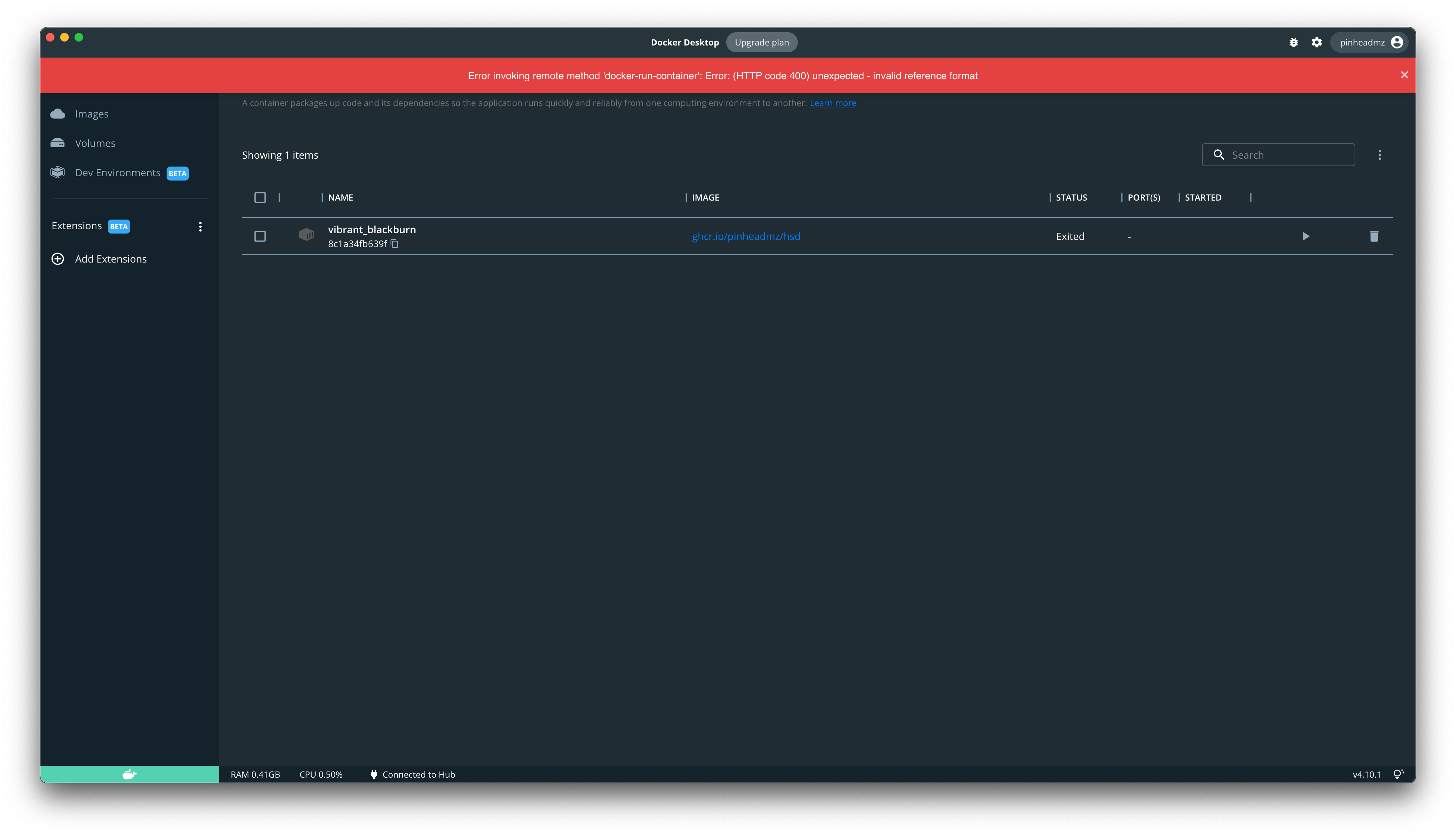-
Notifications
You must be signed in to change notification settings - Fork 134
Closed
Description
- I have tried with the latest version of Docker Desktop
- I have tried disabling enabled experimental features
- I have uploaded Diagnostics
- Diagnostics ID:
7B4FC48C-F1D4-416C-8A57-1D2112FD5E7B/20220725190620
Expected behavior
Clicking the "run" button on an image in Docker Desktop will run the image inside a container
Actual behavior
Red banner error message "Error invoking remote method 'docker-run-container': Error: (HTTP code 400) unexpected - invalid reference format"
Information
- macOS Version: 12.3.1 (21E258)
- Intel chip or Apple chip: Apple M1
- Docker Desktop Version: 4.10.1 (82475)
Output of /Applications/Docker.app/Contents/MacOS/com.docker.diagnose check
Starting diagnostics
[PASS] DD0027: is there available disk space on the host?
[SKIP] DD0028: is there available VM disk space?
[PASS] DD0031: does the Docker API work?
[PASS] DD0004: is the Docker engine running?
[PASS] DD0011: are the LinuxKit services running?
[PASS] DD0016: is the LinuxKit VM running?
[PASS] DD0001: is the application running?
[PASS] DD0018: does the host support virtualization?
[PASS] DD0017: can a VM be started?
[PASS] DD0015: are the binary symlinks installed?
[PASS] DD0003: is the Docker CLI working?
[PASS] DD0013: is the $PATH ok?
[PASS] DD0007: is the backend responding?
[PASS] DD0014: are the backend processes running?
[PASS] DD0008: is the native API responding?
[PASS] DD0009: is the vpnkit API responding?
[PASS] DD0010: is the Docker API proxy responding?
[PASS] DD0012: is the VM networking working?
[PASS] DD0032: do Docker networks overlap with host IPs?
[SKIP] DD0030: is the image access management authorized?
[PASS] DD0019: is the com.docker.vmnetd process responding?
[PASS] DD0033: does the host have Internet access?
No fatal errors detected.
Steps to reproduce the behavior
- Go to https://github.com/pinheadmz/hsd/pkgs/container/hsd
- Copy the "pull" command for arm64 version and execute locally
- Image runs fine when executed from command line:
$ docker image list
REPOSITORY TAG IMAGE ID CREATED SIZE
ghcr.io/pinheadmz/hsd <none> 454c3ce01bcd 3 hours ago 310MB
$ docker run 454c3ce01bcd
[info] (blockstore) Opening FileBlockStore...
[info] (chain) Chain is loading.
[info] (chain) Checkpoints are enabled.
[info] (chaindb) Opening ChainDB...
...
- Image fails to run when executed from Docker Desktop: