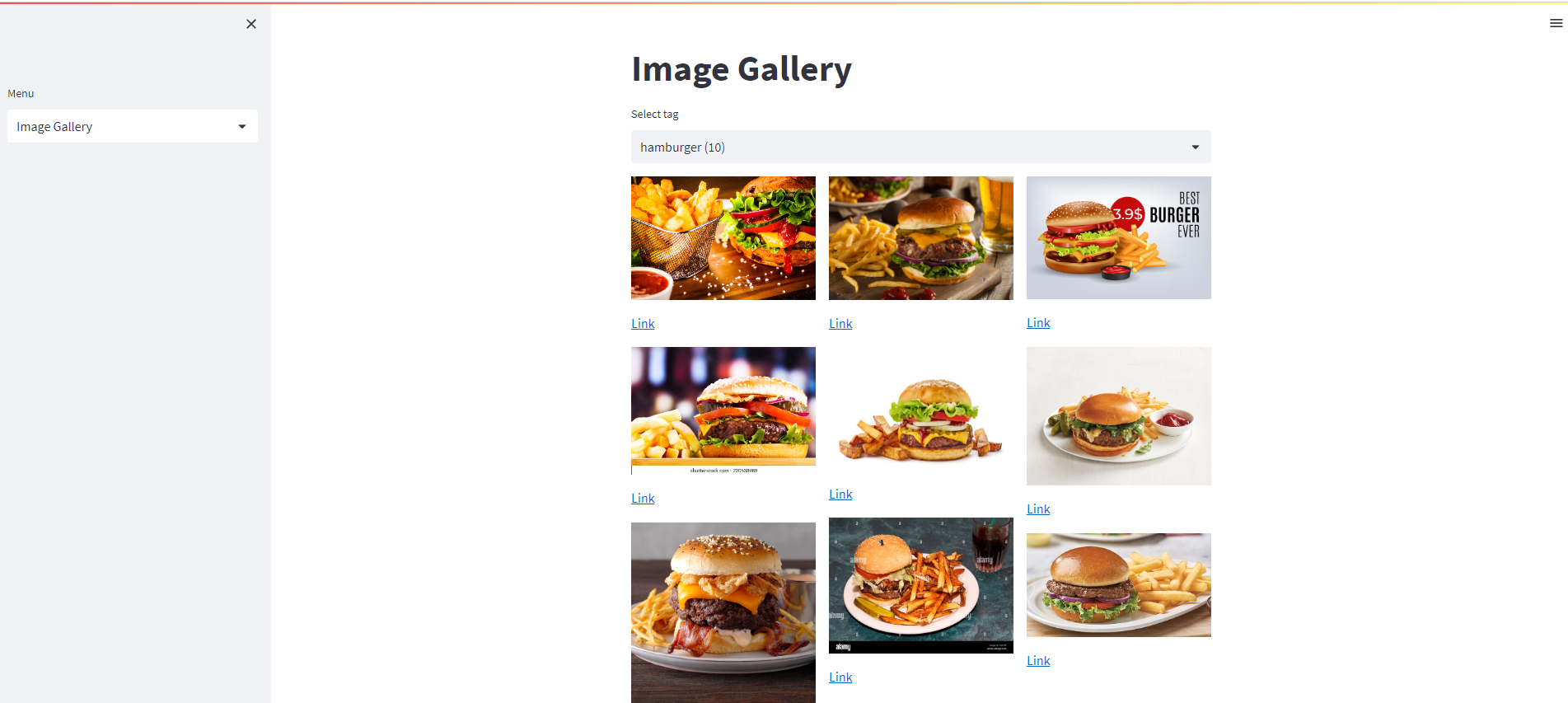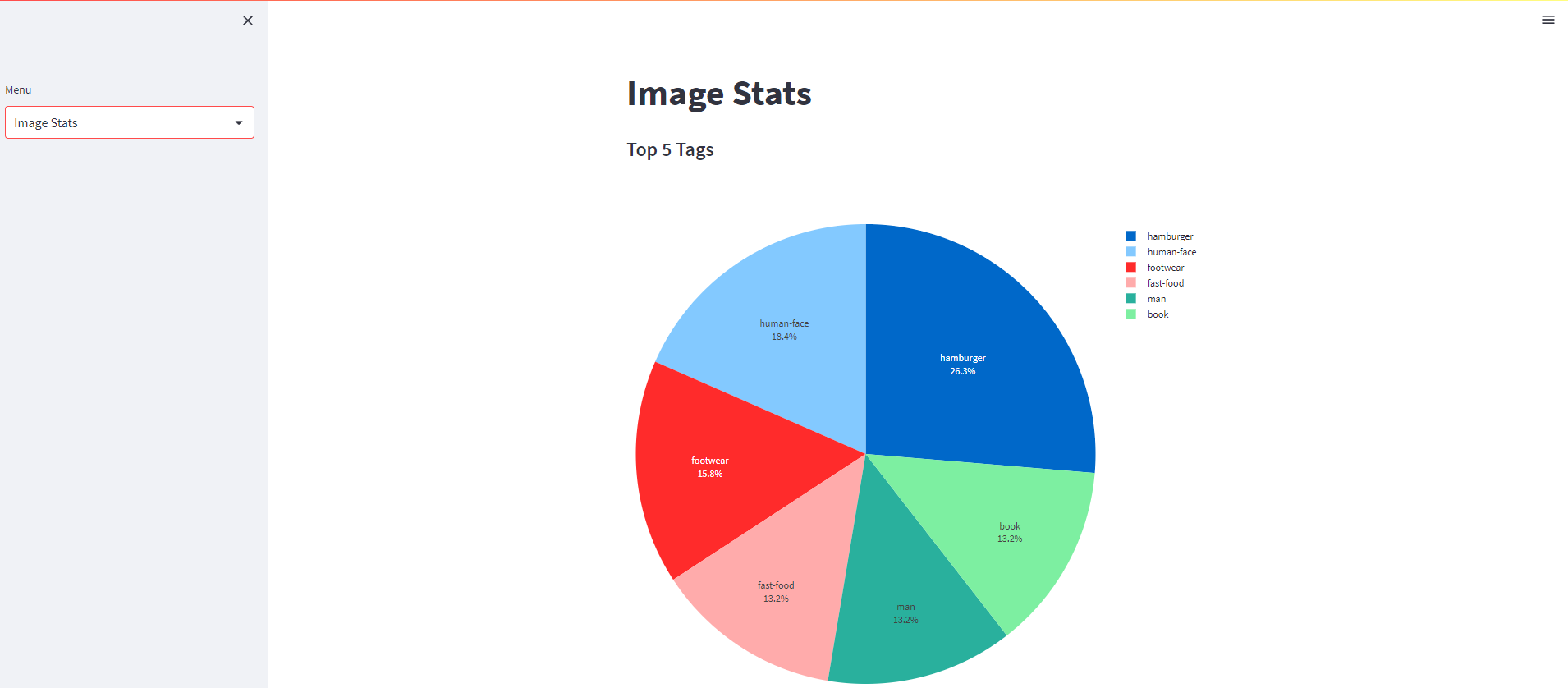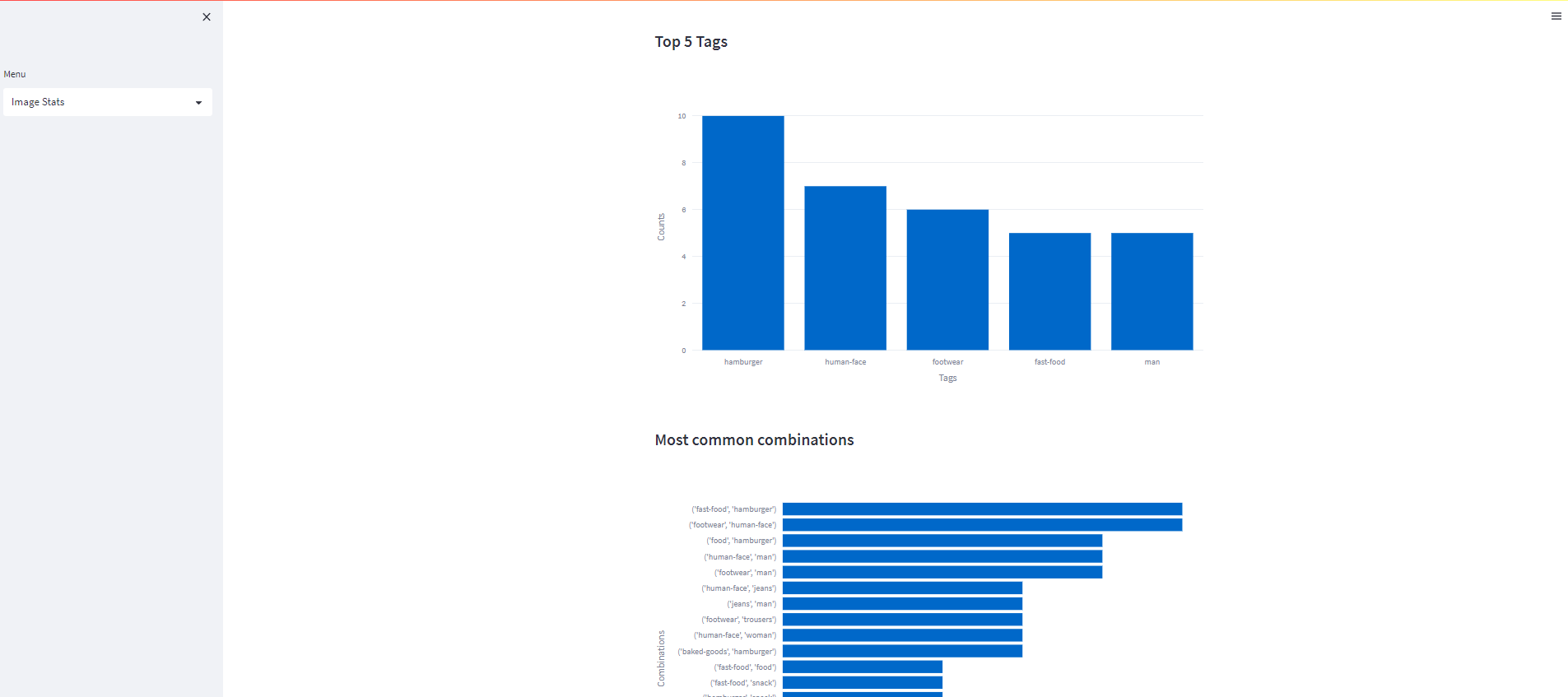(https://pratyksha-22-camfind-app-qx0n3o.streamlit.app/)
This app can upload, store, and automatically tag images & videos using the Cloudinary API. It has been deployed using streamlit
The app is built with Streamlit where it displays an image gallery that can be filtered by tag, and also shows a Dashboard that analyzes all tags.
1.create a virtual environment
conda create -n envname
conda activate envname
2.Install the dependencies in your VScode
pip install -r requirements.txt
Follow the quick start guide to create a .env file with the CLOUDINARY_URL
https://cloudinary.com/documentation/python_quickstart
CLOUDINARY_URL=cloudinary://<api_key>:<api_secret>@<cloud_name>
The file cloudinary_service.py contains helper functions to upload, tag, and search images.
Prepare a folder with all the photos you want to upload, and then call the upload_folder()function inside the cloudinary_service.py to upload and tag all images.
Run the following code in your VScode to run it locally
streamlit run app.py